Let’s face it. Some like to try before they buy-especially if the product sounds too good to be true. Monat products do seem too good to be true, but I promise they aren’t. Therefore, to remedy that belief, I decided to start sending product samples to prospective customers. Plus, I also love to ship gifts to my business partners.
So I found myself spending a lot of time labeling and shipping these care packages via the automated machine at my local post office. Then, I learned how to ship with PayPal from home and everything changed. Here’s how you can skip the line at the post office and print your shipping labels, using PayPal shipping and why you should start doing it.
Why You Should Be Shipping Through Paypal
Here are a few reasons why you should be shipping through Paypal rather than through your post office.
Shipping Through Paypal is Cheaper
When you use Paypal rather than your post office, you’re getting a postage rate that is cheaper than what the post office offers. I always ship USPS and First Class because it’s the most affordable. My packages weigh under a pound, and I also use 4 x 8 padded mailers. Click here for more info on the other USPS shipping options.
If you are shipping more than a pound, then you won’t have access to First Class anymore, so I’d recommend choosing Priority Mail. A big plus is that you can pick up Priority Mail boxes at the post office for zero dollars, and still ship through Paypal. Super great right?
Shipping Through Paypal is Faster
You’ll find this out below, but all you have to do is sit on your couch with your laptop, punch in a few numbers and letters, and boom! You have a label and a tracking number. You don’t have to gather up your kids, drive to the post office, and stand in a line to get a label printed and ship your package. Shipping with Paypal is so much faster.
Shipping Through Paypal Helps with Organization
When you’re inputting information like email addresses and such into the Paypal website, Paypal will save that info for you. It’ll also give you the tracking number on their site. Thus, no more trying to remember where you put that little slip of paper with the tracking number on it from the post office. Those papers just fill up my purse and make me frustrated when I’m looking for my credit card to pay for coffee. Paypal saves information like tracking numbers, and you can even choose to have that tracking number sent to the recipient. How nice is that?
How to Ship with Paypal
I’ve laid out the steps on how to ship with Paypal below. Super easy. Check it out.
1. Create a Paypal Account
Here’s a link on how to do that if you are new to PayPal. Follow the directions in the article and you’ll be all set. Now, here’s where it get’s a little tricky.
2. Use the Paypal ship now link
If you aren’t shipping something that was purchased from you through Paypal, you won’t be able to find a button or link within your Paypal account to ship. Why this is the case, I have no idea. So, type “Paypal ship now” into your search engine and click the result or just bookmark this link. You’ll arrive at what looks like the usual Paypal login, but will be prompted to enter the recipient’s address once you type in your user name and password.
3. Choose Where You Want To Ship

Fill out your intended recipient’s name and address. You can also add their email if you’d like them to receive the tracking info. Then, click “ship to this address.” Easy peasy.
4. Fill Out the Necessary Information
To create your shipping label, you’ll need to fill out some more info. However, don’t worry, it’s nothing like filling out tax or doctor office forms. You’ll need to know the package type and the weight. I typically use “package/thick envelope” for my items since my packages are usually less than a pound. Again, you can click here for more info on the other USPS shipping options. Because I ship quite often, I purchased a postal scale to help out with this part. I suggest buying an inexpensive kitchen or a digital postage scale. I got this one from Amazon.
5. Purchase your Label

Select any additional details or services you’d like and choose the day you will ship your package. Click the blue “Calculate shipping cost” button, and you’ll see something like this:
Next, click “Confirm and Pay.”
6. Label Your Package.
Once you’ve paid, you can click “Print.” Your label will resemble the one pictured below. You can choose to print the label on regular paper and tape it to your package, or instead of tape, you can use what I use – this inexpensive label paper. If you’re really fancy or do a lot of shipping, you can treat yourself to a Dymo label printer.
6. Ship it

Shipping your package is super simple. If you want to drop off the shipment at the post office while running errands, you totally can. What’s even better, is that you can schedule a pick up at home too. Super easy.
Whether you have a small business that you’re running from home or you have family or friends living in different states, shipping through Paypal is for you. I have saved so much money from using Paypal rather than paying the higher costs at the post office.
Plus, I want you to save money too. I’d love for you to experience the delight of shipping from home. It’s wonderful. So what are you waiting for?
Let Me Ship You Some Liquid Gold
Also, if you’re one of those “try it before you buy it” people I mentioned, then I’d love to talk with you about shipping a package of product samples to you. Feel free to contact me if you’d like to know more about these hair products that I keep raving about. If you have any questions about how to ship through Paypal, I’m available for that too. Happy shipping.

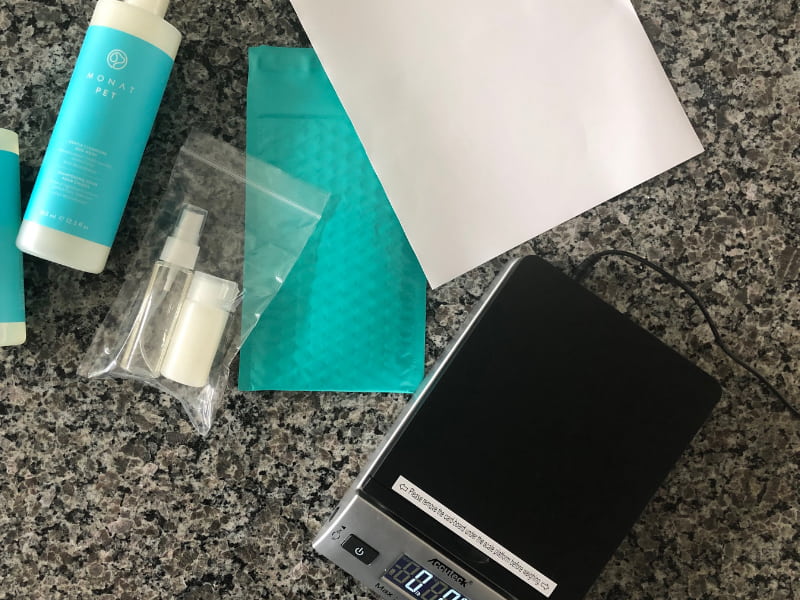







Trackbacks/Pingbacks